How to optimize WordPress with the WP Rocket plugin
As your site traffic increases and you add additional content, your site may begin to slow down because WordPress has to recompile a page every time a visitor accesses it. By utilizing caching and enabling additional optimizations, you can reduce the amount of work WordPress has to do for each page load, which in turn speeds up your site.
With the WP Rocket plugin, you can enable caching and many other optimizations for a WordPress site.
- You must install WordPress on your site before you can install the WP Rocket plugin. For information about how to install WordPress, please see this article.
- You must purchase a WP Rocket license before you can follow the procedures in this article. To do this, please visit http://wp-rocket.me/pricing.
- WP Rocket is incompatible with other caching plugins like WP Super Cache and W3 Total Cache. If you have one of these plugins installed, you must deactivate it before you activate WP Rocket for your site.
Table of Contents
Installing WP Rocket
To install the WP Rocket plugin, follow these steps:
- After you purchase a WP Rocket license, download the plugin .zip file to your local computer.
To purchase WP Rocket, please visit http://wp-rocket.me/pricing.
- Log in to your WordPress site as the administrator.
- In the left-hand pane, click Plugins.
- Click .
- Click .
- Click , select the .zip file on your local computer, and then click .
- Click Install Now.
- After WordPress finishes installing the plugin, click Activate Plugin.
After WordPress activates the plugin, WP Rocket validates the license and displays your key.
Configuring WP Rocket
After you install and activate the WP Rocket plugin, it enables the following features:
- Page caching.
- Gzip compression.
- HTTP header management.
- Image optimization.
These optimizations alone can significantly improve site performance, so additional configuration is often unnecessary. However, if you want to enable additional optimizations (such as CSS and JavaScript minification), or customize WP Rocket settings for your site, follow these steps:
- Log in to your WordPress site as the administrator.
- In the left-hand pane, click Settings, and then click WP Rocket.
- Select the settings you want, and then click .
- For detailed explanations of these settings, click the FAQ tab or visit http://docs.wp-rocket.me.
- To contact WP Rocket support, click the Support tab or visit http://wp-rocket.me/support.
More Information
- For general information about WP Rocket, please visit http://wp-rocket.me.
- To view the official WP Rocket documentation, please visit http://docs.wp-rocket.me.
About WP Rocket
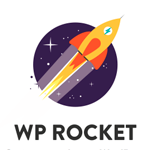 WP Rocket is a WordPress performance plugin used for optimizations by over 900,000 websites. WP Rocket was created by the developers Jean Baptiste Marchand-Arvier and Jonathan Buttgieg. Like A2 Hosting, they desired to offer performance solutions that were fast and easy to setup. WP Rocket reduces the barrier of entry to get a fast WordPress site thanks to its usability.
WP Rocket is a WordPress performance plugin used for optimizations by over 900,000 websites. WP Rocket was created by the developers Jean Baptiste Marchand-Arvier and Jonathan Buttgieg. Like A2 Hosting, they desired to offer performance solutions that were fast and easy to setup. WP Rocket reduces the barrier of entry to get a fast WordPress site thanks to its usability.
WP Rocket Features
WP Rocket is loaded with features including:
- A fast and easy setup means WP Rocket can be installed and setup in under 3-minutes.
- Auto-activated web page caching improving your sites' load speeds
- Cache preloading helps to improve your SEO rankings
- Sitemap preloading
- GZIP compression optimizes the web browser rendering and helps save bandwidth
- Browser caching stores JS, images and CSS in the browser meaning static content does not need to re-loaded on subsequent page views.
- Optimizes database size by removing bloat to lower its size and improve site performance.
- Google Fonts Optimization means fewer HTTP requests
- Deletes query strings from static files
- Lazyloading means pages will only load as you scroll down the site
- Minification reduces the file size of HTML, JavaScript and CSS content
- Defer JavaScript loading means files are loaded after the page has been rendered
- Cloudflare integration means you can manage the CDN tool from within your WordPress control panel
- DNS Prefetching lowers DNS resolution times from external domains
- Compatible with WordPress Multisite
- Auto-exclusion of cart pages for WooCommerce, Easy Digtal Downloads, Jigoshop, iThemes Exchange and WP-Shop users
- Multilingual-friendly
Article Details
- Product: All accounts
- Level: Beginner
Did you find this article helpful? Then you'll love our support. Experience the A2 Hosting difference today and get a pre-secured, pre-optimized website. Check out our web hosting plans today.